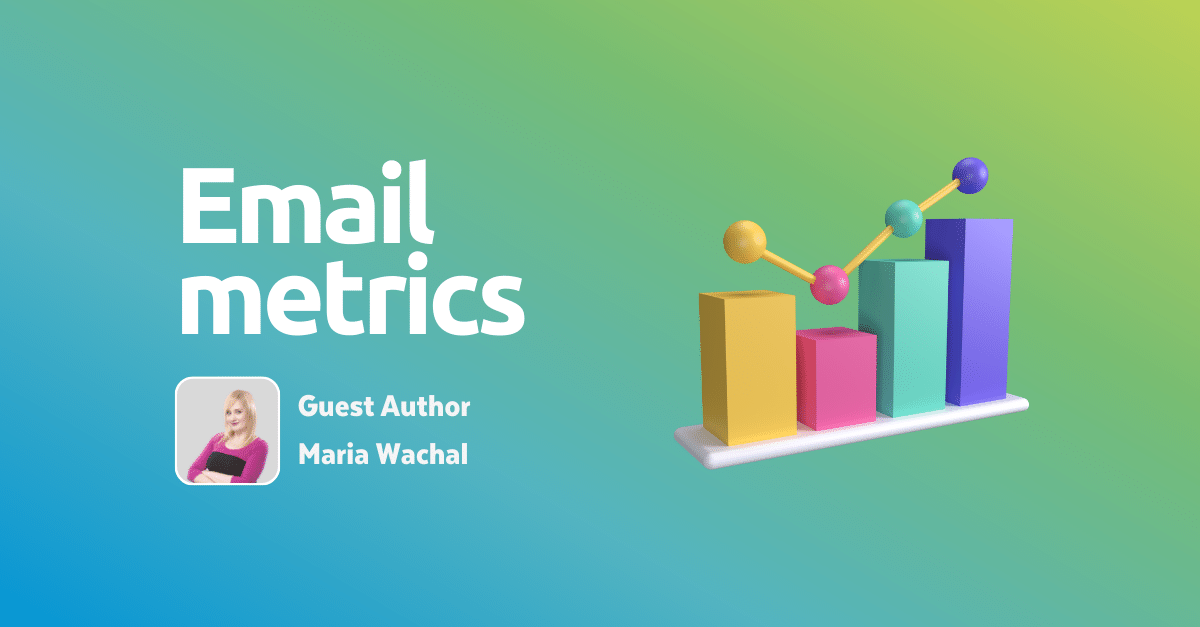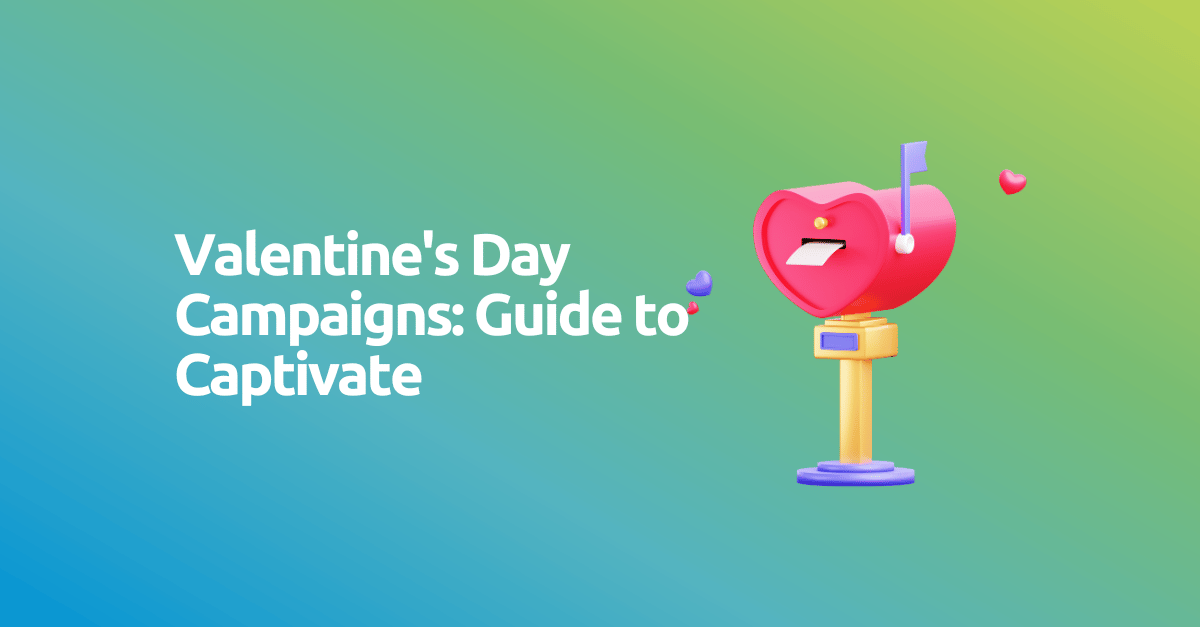Email marketing, has proven to be an effective strategy for businesses aiming to connect with their audience and drive conversions. To maximize the impact of your email marketing campaign, it’s essential to implement best practices and stay updated with the latest trends.
In its official channel, Gmail has made a surprising announcement about the effectiveness of its AI-powered antispam filters, blocking an average of 15 million unwanted emails daily. This figure isn't shocking, considering that since last year, the platform implemented authentication for emails sent to Gmail addresses, resulting in a 75% reduction in the number of unauthenticated messages users receive
|
Contents New Guidelines Proposed by Gmail and Yahoo for Bulk Email Senders |
New Guidelines Proposed by Gmail and Yahoo for Bulk Email Senders
Starting February 2024, Gmail and Yahoo will take drastic measures against senders flooding inboxes with emails. If you're one of the brave ones sending 5000 or more daily messages, here's the scoop: Gmail and Yahoo have set new rules. It's nothing personal; they simply want you to authenticate your outgoing emails, refrain from spamming like it's confetti, and, as a gracious host, make it easy for recipients to unsubscribe.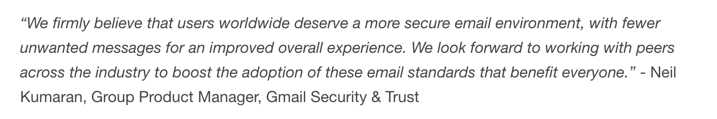
1. Authentication Requirements for Your Emails
Message authentication not only shields your recipients from potential pitfalls, such as the dreaded phishing, but also ensures the security of your digital identity. Google meticulously scrutinizes messages reaching Gmail accounts, making it crucial to configure these email authentication methods on your domain to grant your emails VIP status.
-
SPF (Sender Policy Framework): SPF prevents impostors from sending messages pretending to be from your domain. No spammers masquerading as you.
-
DKIM (DomainKeys Identified Mail): Activate DKIM on your domain, letting servers receiving your emails know that it's genuinely you, the legitimate owner, sending them. Here's a security tip: use a DKIM key of at least 2048 bits if your domain provider allows it.
-
DMARC (Domain-based Message Authentication, Reporting, and Conformance): DMARC puts you in control. Set it up on your domain to instruct receiving servers on what to do with messages failing SPF or DKIM tests. Remember, to pass DMARC authentication, messages must be authenticated through SPF and/or DKIM, and the sender's domain must match the one in the "From:" header of the message.
-
ARC (Authenticated Received Chain): ARC acts like a detective for forwarded messages. If a forwarded message passes SPF or DKIM tests but ARC indicates it didn't before, Gmail considers it unauthenticated. It's like ensuring your messages maintain their authenticity at every step of the way.
Another requirement to ensure smooth email deliverability is IP address alignment. While it may sound technical, don't worry; we'll break it down for you.
Imagine each email as a digital business card, and we want to make sure that card is flawless. To achieve this, sending IP addresses must have a PTR record. What does that mean? It's simply a record verifying that the sender's hostname is connected to the sending IP address.
- PTR Record: Each IP address must have an assigned hostname in the PTR record.
- Hostname and DNS: The hostname mentioned in the PTR record must have a direct DNS pointing directly to the sending IP address. This ensures that the address and the name match.
- IP Address Matching: The sending IP address must exactly match the IP address of the hostname indicated in the PTR record.
3. Subscription Management
When it comes to sending emails, it's crucial to ensure that they only reach those who genuinely want them. Therefore, configuring an option allowing users to unsubscribe from your communications is essential. If you're looking for effective email marketing techniques, offering a simple and clear unsubscribe option can prevent your emails from being marked as spam.
To guarantee an effortless exit, include these headers in your outgoing messages. This way, when a recipient decides to unsubscribe with a single click, you'll receive a POST request confirming the action:
- List-Unsubscribe-Post: List-Unsubscribe=One-Click
- List-Unsubscribe: https://yourdomain.com/unsubscribe/example
4. Email Format
Here are some simple guidelines to increase the likelihood of your messages landing in the coveted inbox rather than the forgotten spam corner:
- Format Standards: Ensure your message format complies with the Internet Message Format standard (RFC 5322). Following the rules makes Gmail more likely to welcome your messages with open arms.
- HTML and CSS: If your messages are HTML-based, meeting HTML standards is crucial. But beware, avoid using HTML or CSS to hide content. Gmail isn't a fan of secrets.
- Clear and Unique Headers: Unique headers, like "From:", "To:", "Subject:", and "Date:", should appear only once.
- Moderate Header Size: Steer clear of overly large message headers. For more details, check the limits in Gmail's message header article.
- Visible and Understandable Links: Links in the message body should be visible and easy to understand. Recipients should know what to expect when clicking.
- Clear Sender Information: Sender information should be clear and visible. No mysteries; Gmail appreciates transparency.
- Honest Subject Lines: The message subject should neither be confusing nor deceptive.
Practices to Avoid for a Spam-Free 2024
If you aim for Gmail to welcome your messages with open arms, steer clear of certain email marketing best practices. Here's a straightforward summary to keep your sending strategy on the right track:
- Mixing Unequal Contents: Maintain coherence in content types; avoid placing promotions in sales receipt emails or vice versa. Consistency prevents confusion among your recipients.
- Impersonation: Never pretend to be another domain or sender without permission, known as "spoofing." Such tactics could lead Gmail to mark your messages as spam. Honesty remains the best policy.
- Marking Internal Messages as Spam: Resist the urge to label internal messages as spam. Doing so might negatively impact your domain's reputation, causing future messages to be misclassified as spam.
- Disregarding Subscriptions: Don't send messages to those who haven't given consent. Risking spam marks from recipients jeopardizes future deliveries. Avoid forms that automatically subscribe users without approval, considering local legislation.
- Non-Segmentation of Contact Lists: Bring order to your subscriber list by segmenting it. This ensures personalized messages that not only prove more relevant but also boast higher open and engagement rates.
- Neglecting Domain Reputation Monitoring: Keep your reputation in check with tools like Postmaster Tools. Maintain spam rates below 0.10%, steering clear of exceeding 0.30% to safeguard your sender reputation.
- Rapid Volume Increase: If you opt to increase your email volume, do it gradually to prevent potential delivery issues.
- Subject Line Terms Associated with Deceptive Advertising: Certain words like "free," "discount," or "urgent" linked to phishing and unwanted advertising can trigger spam filters. Avoid vocabulary related to sex or personal relationships for optimal message delivery.
- Avoid Excessive URL Shorteners: While common in marketing, shortened URLs raise suspicion, as spammers use them to hide links, potentially triggering email alarms.
- Overuse of Images: Sending emails solely as images is a spam tactic to evade internet service provider detection. However, this arouses suspicion, impacting your email reputation and delivery.
- Excluding Videos in Email: Adding engaging content to your email campaigns can significantly enhance your audience's experience and increase click-through rates. One effective way to capture your recipients' attention is to add video in an email. Videos are more dynamic and engaging than static images or text alone, allowing you to convey your message in a more impactful way. By utilizing tools like Viewed, you can easily embed videos into your emails, making it simple to create compelling content. If you're exploring email marketing examples, incorporating video in emails is a powerful way to stand out and improve engagement with your audience.