Facebook and Instagram marketing are becoming increasingly popular, and for good reason. Facebook is currently home to 2.9 billion users, and Instagram adds nearly a billion more. If you can find a way to reach those people, and reach them effectively, you can grow almost any conceivable business reliably.
That’s where Meta Business Suite comes into play.
Meta Business Suite is a tool offered by Meta. In their words, it’s “a free tool that centralizes Facebook, Instagram, and messaging tools in one place so you can save time, create connections with more people, and get better business results.”
Among other features, Meta Business Suite consolidates your notifications, enables you to respond to messages, provides you with post creation and scheduling tools, allows you to manage ads, and even gives you recommendations for how to improve your campaign.
So what are the best ways to utilize Meta Business Suite for your marketing campaign?
Pay Attention to Priority Level
In Meta Business Suite, you'll have a centralized location where you can view all your notifications, including new interactions, new comments, shares, and messages from both Facebook and Instagram. This is extremely useful if you're managing a large audience, but even organizations with smaller audiences can benefit from this.
One of the best features of this aspect of the platform is priority level. Meta uses AI to automatically gauge the priority level of each new notification. The more relevant it is to your business, the higher up the priority ladder it climbs. Pay close attention to these priority levels, and always optimize your time to focus on the highest priority notifications.
Use Mentions and Tags to Cultivate User-Generated Content
User-generated content is valuable for brands for a number of reasons. Because it's created by users, you can save time and money. Because users are forced to interact with your brand, you naturally receive more engagement. And there's some evidence to suggest that user-generated content is, in some ways, more trustworthy than brand-generated content.
-1.png?width=600&name=VIEWED-BLOG%20(5)-1.png)
If you want to take full advantage of user-generated content, make use of mentions and tags in Meta Business Suite. Here, you can create an active watchlist, so you can keep an eye on all the content your users are creating in real-time.
Automate Your Inbox
Managing your inbox can be time-consuming and stressful, but it's much easier if you take advantage of Meta Business Suite’s tools for automation. There are many bells and whistles to explore here, but the bottom line is that you can send out automated responses to minimize the amount of manual effort you need to spend.
For example, you can create automated replies like:
- Instant reply. You can create an automated message that goes out to each user who directly messages your brand for the first time.
- FAQs. You can also direct people to a specific frequently asked questions (FAQ) page, or one of several pages, based on the content of their message.
- Keyword replies. It's also possible to automate messages based on keywords that were included in a message, comment, or other interaction. These keywords can clue you in to the user’s mentality, allowing you to send the proper response in turn.
- Away messages. If you know you're not going to be able to respond to messages, you can also set up away messages. Just make sure you let people know when you're going to return.
Schedule Posts for Optimal Publishing Times
Your social media posts will perform differently depending on what time of day and what day of the week you publish them. Because Meta Business Suite offers options for scheduling posts, you can take full control of when your posts are published.
And if you typically have trouble finding optimal publishing times, don't worry – Meta Business Suite has built-in algorithms to automatically determine the best times for your posts. Follow these recommendations when you can.
Take Advantage of To-Do Lists
On the Home tab, you can access and manage your To-Do list. Here, you'll be able to consolidate all your plans and responsibilities. You can create an interactive task list for yourself, or for someone else, and track your progress as it unfolds.
Employ AB Testing
AB testing, also called split testing, Is one of the most valuable tools in your marketing arsenal. It's your opportunity to compare two different versions of a post, a message, or an ad, ultimately helping you determine which variables are most effective. Meta Business Suite makes it easy to create new AB tests, so there's no excuse not to use them. Test often, and don’t be afraid to let go of tactics that don’t work out.
Get Content Inspiration
At the bottom of the Home tab, you’ll see posts and stories from businesses like yours. Many users end up ignoring this feature, because they don't understand the full value of it. But this is an important opportunity to study your competition, get to know your target audience better, and come up with new ideas of your own. Spend some time each day looking at what's going on in competing businesses so you're better prepared with your own strategies and tactics.
Measure Everything
In the Insights tab, you'll find detailed data breakdowns on all your social media activities. This is one of the most important sections of Meta Business Suite, and you'll need to tap into it frequently to better understand your effectiveness and decide on your future direction. Measure and analyze everything, and take action on your conclusions so you can keep seeing better results over time.
Are you interested in reaching more customers or improving customer engagement? Embedded email videos could be exactly what you need. With our tool, embedding videos in email is a snap – in just a few minutes you’ll generate a code you can copy and paste into your email marketing platform of choice. Sign up today to get started!



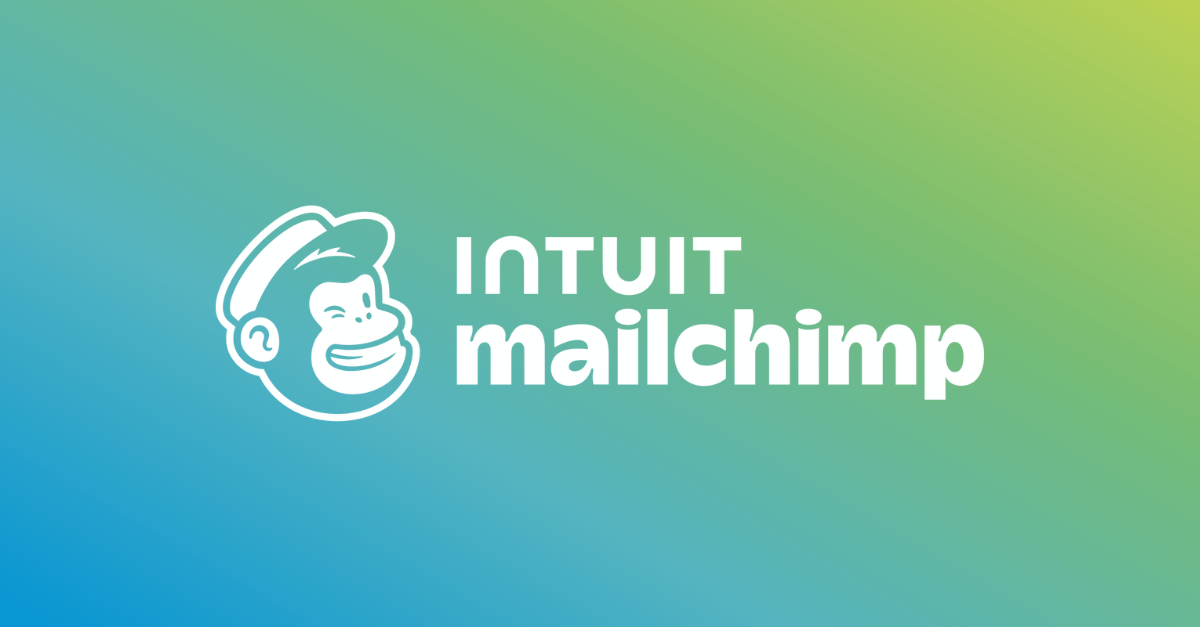
.png)
