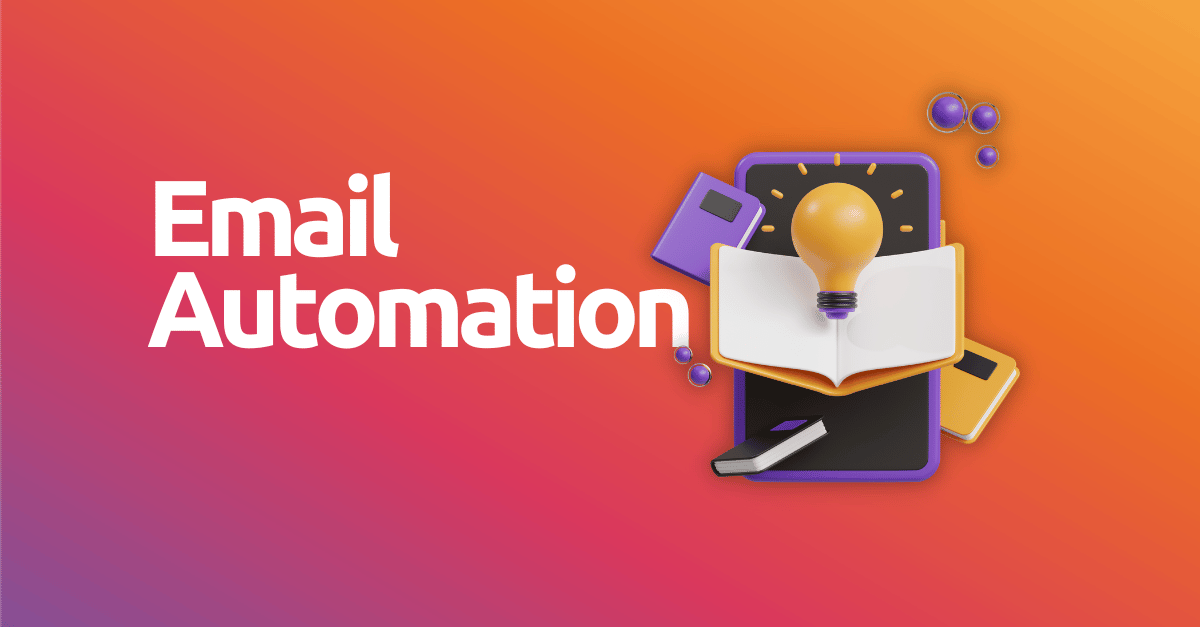In the fast-paced world of digital marketing, email marketing workflows have become an indispensable tool for professionals across all industries. These automated flows allow for personalized messages to be sent at the right moment, optimizing the effectiveness of both promotional and remarketing email campaigns.
What are email marketing workflows?
Email marketing workflows, also known as automated email flows, are pre-defined sequences of emails that are automatically sent to subscribers on a mailing list based on specific actions they take or predetermined events.
Imagine this: every time someone signs up for your list or performs a specific action on your website, boom! A personalized email is automatically sent. It's like having a virtual assistant take care of all this for you.
These workflows are designed in advance, allowing you to establish more effective and personalized communication with your audience.
The functioning of automated email workflows relies on triggers that activate the sending of an email when a specific condition is met. Some common examples of triggers include: subscriptions, registrations, birthdays, purchases, cart abandonment, website interactions, user inactivity, etc.
Why is it essential to have email marketing workflows?
Implementing email marketing workflows is crucial for delivering a unique and personalized shopping experience to your customers.
Imagine being in a store where the salesperson connects with you on a personal level to find exactly what you need. Do you remember how that made you feel? By integrating workflows at each stage of the email marketing funnel, you can create that same special connection with your brand.
Email automation allows for more effective interactions with different market segments. By sending personalized content tailored to their interests and preferences, your messages become more relevant, significantly increasing the success of your campaigns.
For example, if a customer abandons their cart without completing a purchase, a sequence of emails can be triggered to recover that lost sale. Through engaging messages and enticing discounts, you remind customers of what they left behind and encourage them to finalize their purchase.
Additionally, email automation enables you to track customer engagement across various touchpoints. You can monitor and analyze how customers interact with your emails—such as which links they click and what content interests them the most. This data helps you adjust and improve your email marketing strategy to better align with your customers' needs and preferences.
Moreover, email automation provides the opportunity for A/B testing to determine which approaches and messages yield the best results within your email marketing funnel. By dividing your audience into different groups, you can test various email variations to identify which achieves higher open rates, clicks, or conversions. This insight allows you to optimize your campaigns and make informed decisions about the content and strategies that resonate best with your audience.
9 Tips for designing highly effective email workflows
A well-planned email workflow can be the key to success in your marketing campaigns. Here are some fundamental strategies and actions to optimize the effectiveness of your workflows.
1. Choose the right software or CRM
It's essential to select an email platform or Customer Relationship Management (CRM) tool that fits your business needs. Look for a tool that allows you to create automated flows, manage subscriber lists, and measure campaign performance.
2. Workflow management
Before designing your email workflows, analyze the customer journey to identify key moments of interaction. Detect potential gaps in your marketing strategy where email automation would be beneficial. Another best practice is to create different workflows for each objective or stage in the customer journey, rather than one large flow that involves multiple objectives or stages. This allows for easier identification and correction of configuration errors and evaluation of results per action. If necessary, configure connections with other workflows based on your customers' actions.
3. Activation criteria and smart segmentation
Clearly define the activation criteria for your email flows. What actions or events should trigger the sending of an email? These could include subscriptions, purchases, clicks on specific links, or visits to relevant pages. Additionally, implementing effective email segmentation allows you to categorize your contact list based on interests, behavior, and preferences. This targeted approach enables you to send more personalized and relevant messages, significantly increasing the likelihood of conversion.
4. Strategic automation
As mentioned before, workflows are automated actions, but within automation, there are certain configurations that most email marketing platforms or CRMs allow you to manage. For example, you can set up these automations to run on days and hours when your audience is most receptive to receiving emails. You can also establish waiting periods between actions to avoid any errors in your sequence.
5. Set objectives
It's essential to establish the goals of your workflows. These objectives are key to keeping your prospects in the right sequence and avoiding communication errors with them. When creating an email sequence, you can clearly set its purpose. For instance, if your sequence aims to convert leads into customers, you should establish this criterion in your workflow's settings or within the sequence itself. This way, once your users make a purchase, they will no longer continue in that workflow.
6. Content and Email Design
Content is fundamental to the success of your workflows. Ensure that your emails are interesting, informative, and engaging. In this regard, using videos in your emails can make a difference. Incorporate short and captivating videos that play automatically to capture your customers' attention from the moment they open the email. Videos are a powerful tool for generating interaction and engagement, whether it's to showcase products, share success stories, or even send personalized messages. Make the most of this opportunity to stand out and connect with your audience.
7. Follow-Up Automation
Don't limit yourself to sending just one email. Plan a series of follow-up messages to nurture your customers over time. Workflows allow you to create message sequences that are sent at specific moments to maintain interest and remind them of your brand.
8. Call to Action
Every email should include a clear and direct call to action (CTA). Encourage your customers to take specific actions, such as visiting your website, making a purchase, or downloading a resource. Make the CTA easy to find and appealing.
9. Measurement and Optimization
Constantly track the results of your workflows. Analyze key metrics such as open rates, clicks, and conversions to identify what's working well and what needs improvement. Adjust and optimize your workflows based on this data to maximize their effectiveness.
Examples of Email Marketing Workflows and How to Harness the Power of Video Email in Each One
By combining various automated email workflows with the power of Video Email Marketing, you'll be poised to experience an incredible increase of up to 200% in customer engagement and email engagement rates, ultimately boosting conversions.
Let’s explore how you can strategically integrate video at key points in your workflows, from a warm, personalized welcome to product recommendations and remarketing campaigns.
1. Welcome and Gratitude
Do you remember how special you feel when you enter a store and receive a warm welcome? Now, you can recreate that experience in your automated email workflows! In the welcome email, use a personalized video embedded in the message to greet your new subscribers. Introduce yourself, express gratitude for their interest, and show them how to make the most of their subscription. A friendly, personalized video with contact information like their name will leave a lasting impression.
¿Recuerdas lo especial que te sientes cuando entras a una tienda y te dan una cálida bienvenida? ¡Pues ahora puedes recrear esa experiencia en tus flujos de correo electrónico automatizados! En el email de bienvenida, utiliza un video personalizado embebido en el correo para saludar a tus nuevos suscriptores. Preséntate, agradece su interés y muestra cómo pueden sacar el máximo provecho de su suscripción. Un video amigable personalizado con información del contacto como su nombre generará una impresión duradera.
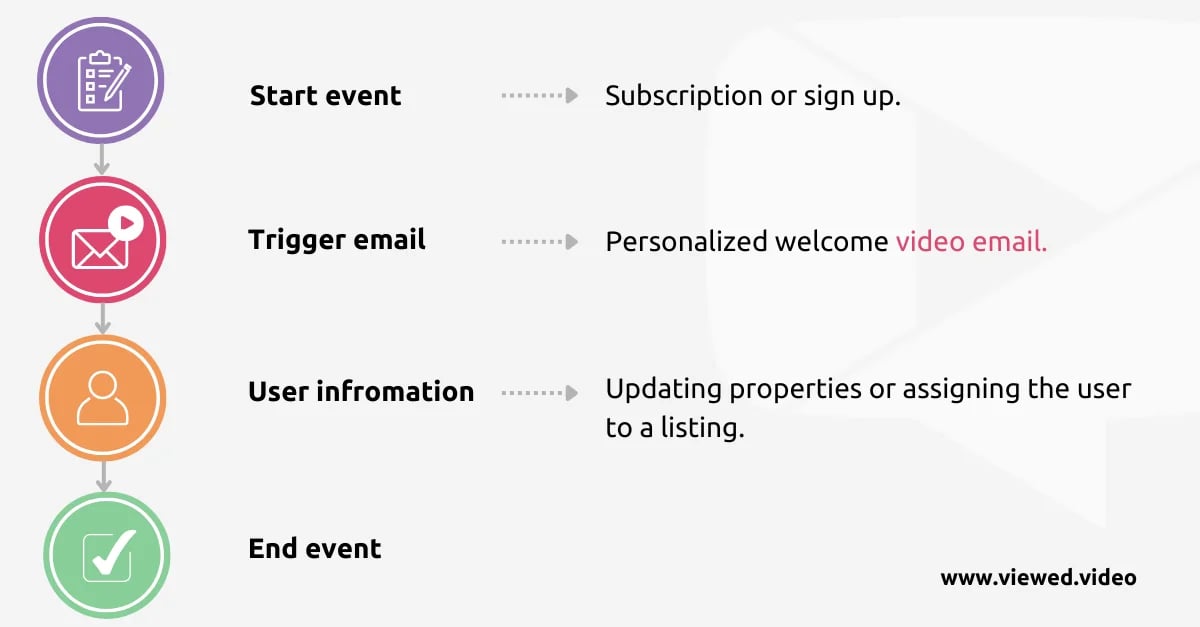
2. Lead Nurturing Workflow
This automated email flow is designed to interact and build relationships with potential customers over time. Its main objective is to guide leads through the sales funnel, providing them with relevant and valuable content at each stage of their buying process. This strategy helps establish trust, increase conversion rates, and reduce cart abandonment for e-commerce companies, ensuring a stronger and more fruitful relationship with potential customers. Typically, this workflow begins after the welcome flow for a subscription or registration, or it can be built in conjunction with the welcome flow.
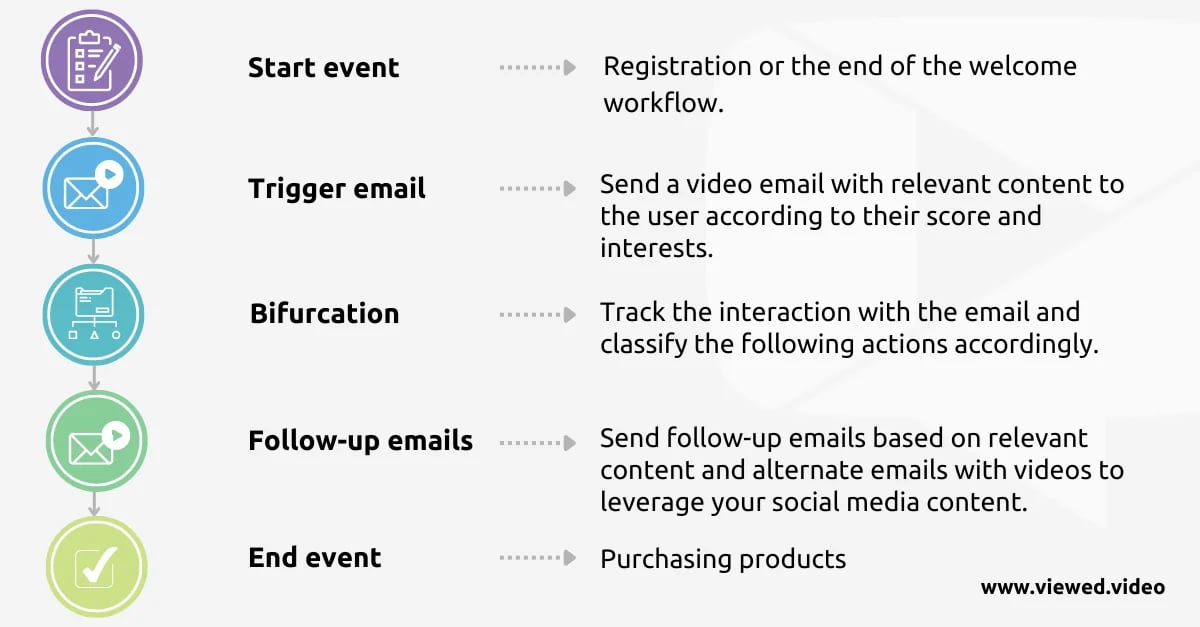
3. Upsell or Product Promotion
This is where personalized video in email shines brightly! Use videos to showcase related or recommended products based on each customer's purchase history. Imagine a customer has bought a pair of sports shoes—why not send them a video featuring accessories or sportswear that perfectly complements their choice? The video will bring your recommendations to life and increase the chances of conversion!
.webp?width=717&height=375&name=Foto%20destacada%20Viewed%20(63).webp)
4. Abandoned Cart
Have you ever wanted to tell your customers that there are still products waiting for them in their cart? Now you can do it with a personalized and persuasive touch. Send a personalized video showing the products they left behind and highlight the benefits of completing the purchase. Add an incentive, such as a special discount or free shipping, to increase the chances of conversion. You'll see how the power of video can make a difference in recovering lost sales!
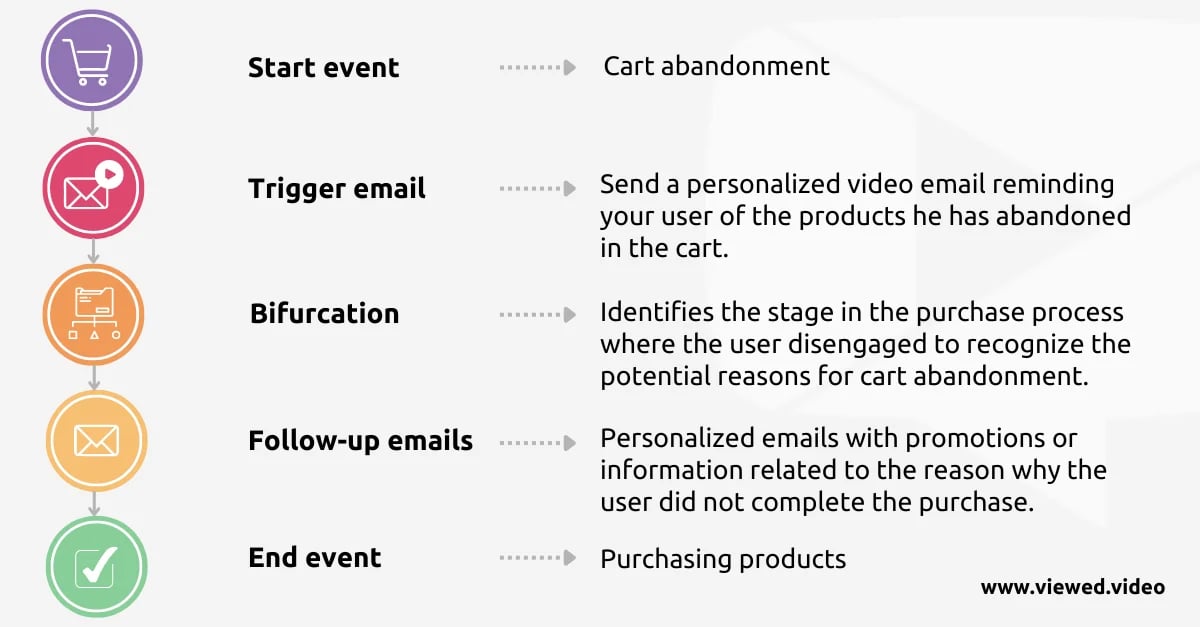
5. Reengage Inactive Users
There's nothing like maintaining a connection with inactive or previous customers. Use Video Email Marketing to rekindle their interest with personalized messages and special promotions. A video showcasing products you know they'll be interested in, based on their purchase history, will make them feel valued and remind them why they love your brand. The personalized video will remind them how much you care!
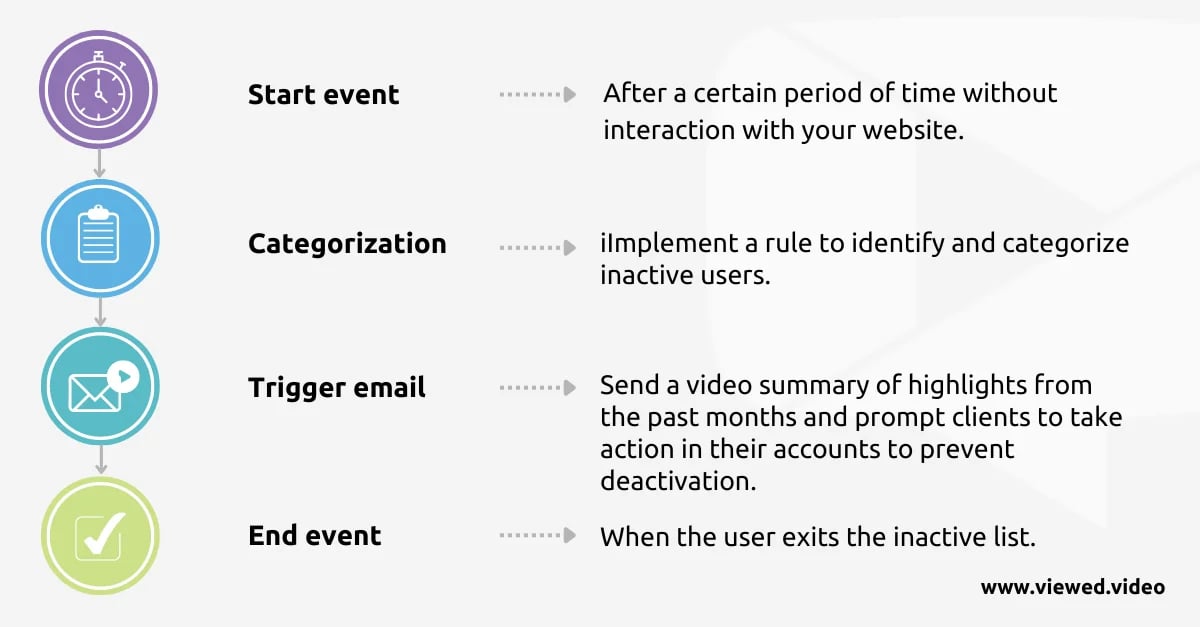
How to send a video in an email effectively?
Sending a video via email used to be quite challenging, but not anymore. Now, with the technology of Viewed, you can embed and play your videos directly in the body of the email, without sacrificing deliverability or interaction with your subscribers.
In the past, the solutions used were clickable static images or low-quality gifs, but unfortunately, these options limited the user experience and negatively affected deliverability. Only a small percentage of subscribers managed to view the content correctly due to compatibility challenges with different email providers.
With Viewed, everything changes. This unique technology allows you to embed and configure videos directly in the email, and the best part is that it plays automatically when the user opens the email. It's a powerful way to capture attention and generate astonishing results!
How does it work? It's simple:
- Register at www.viewed.video and create a free account.
- Upload your video to the platform and let it process to host it on their servers, ensuring smooth and high-quality playback.
- Copy and paste the embed code that Viewed provides into your email template.
You can't miss taking advantage of this innovative technology that offers video embedding in your emails. You only need to have an email marketing platform or software to enjoy its benefits. Once you've completed these simple steps, you'll be ready to send emails that challenge security filters, expand your reach and interaction, and provide a unique experience to your subscribers.
Don't waste any more time and power up your email marketing campaigns with the magic of embedded videos. Try Viewed and surprise your customers with impactful emails that deliver real results!